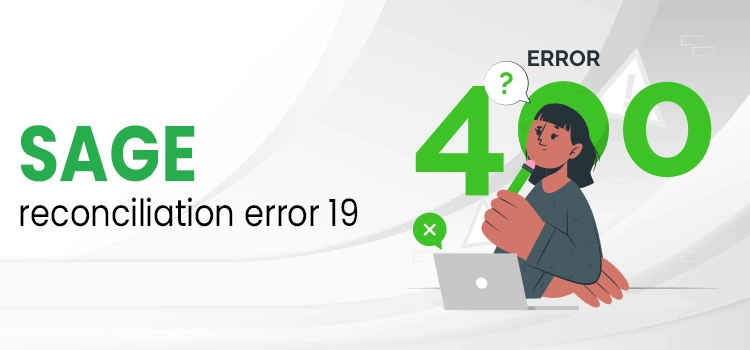Are you planning to install Sage 50 2018 in your System? Before doing so, we want you to know a few details about the Software that can help you in deciding whether to purchase it or not. Thus read this blog and read every small detail about Sage 50 2018 versions.
Table of Contents
What are the New Features and Improvements Users Find using Sage 50 2018?
In this section of the blog, we have discussed some of the favorite features of the Sage 50 2018 version.
- Enhanced Click to Pay option: Back then, with the Sage 2017.2 update, Sage Group introduced the Sage Payment solution option in which the customer’s email invoice had a payment link as well. This is done to help the Customers in making payments effortlessly. However, the only drawback of this option was the permanent enable status of the Pay Now link. This means on every emailed invoice, the Pay Now used to be there; if you don’t want it for some customers, you have to disable it manually one by one.
But when you download Sage 50 2018, you are free from all these issues. In the 2018 version of Sage software, you have the option to choose whether your want to turn on or off the Pay Now option for all customers. - Introduction of Modern User Interface: In the 2018 version, Sage 50 Window has given a very modern and eye-pleasing appearance. The icons, menus, and colors of them are very soothing at the same Time and decent as well.
- Listing Inactive Inventory Items on the Basis of Last Activity Date: With this option, you can now choose inventory items using the last activity date and mark the whole group as inactive. This will be very simple, as same as the customers and vendors.
- Addition and Removal of Column on Check Register: Another option that you can access after the Sage 50 2018 Download is adding of Column to display the Cleared Date on the Check Registry and Cash Disbursement Journal reports. Simply hit the column button in the report window, and review the Cleared Date to display the date on which the transaction was cleared in account reconciliation.
What is Basic System Specification?
Note : System Specification to Download Sage 50 2018 Accounting/ Premium/Quantum Version
If you want to have Sage 50 2018 Downloaded into your System, you have to fulfill a few system requirements:
- A Processor that operates at 1.0 GHz or higher editions.
- RAM Should be 4 GB or more.
- Hard Disk Space needs to be 2 GB at least.
- It must need to Support Microsoft versions of versions of Windows 7, Windows 8.1, or Windows 10.
- Internet Explorer version 11 or later
- The screen Resolution requirement is 1024 X 768.
- CD ROM drive should be present.
- An active and strong internet connection.
- Mircsoft.NET Frameworks should be Version 4.6 or later versions.
- Office 2010 or later versions are needed for 32-bit versions of Microsoft or later.
What are the points to Consider Before you Download Sage 50 Accounting 2018?
Now, let’s take a look at a few facts that you have to check before downloading Sage 2018.
- Make sure to fulfill the System Requirements.
- Disable the Firewall or other Antivirus present in the System.
- For smoother downloading, Exit all the processes that are running in the Background.
- Turn on the Notification.
- Review the User Account Control (UAC), and set it to minimum settings.
How to Setup, Download, and Install the Sage 50 2018 in your System?
Finally, let’s learn the steps to download and install Sage 50 2018 in your System.
Note: Make sure to fulfill the System Requirement and do the fact check as well.
What are the steps to download Sage 50 2018?
To begin with, the Sage 50 2018 Download process, follow the given instructions:
- Firstly, open Sage’s official website.
- Now, Sage 50 Download Compose hit on Submit.
- Select the product you want.
- Click on Sage 50 US Version, and hit the Download link.
- Next, tap the Save File, and launch Sage 50 downloaded file.
Now, wait for some time, and allow the Sage download to finish.
How to install the Sage 50 2018 in a Standalone or Single Workstation?
Next, we have to understand the procedure for installing the Sage 50 on a single workstation.
- In case you get a prompt, choose to submit the required requirements for Sage 50 2018.
- Now, on the Welcome screen, click on the view installation
- Guideline Connect to launch the PDF that has installation Direct.
- Thereafter continue with the Permit Agreement.
- Now, click on the Next button.
- Select the Auto Design Windows Firewall to permit the Sage 50 box to introduce and used.
- Now, again you have to hit on the Continue button.
- Moving ahead, you have to inspect and write down your serial number and hit Next.
- Now a question will pop on your screen asking, “Will this be the only System running the Sage 50?
- Select Yes, and then tap on Next.
- Choose the folder where you can find the Company Files and Program Files.
- Tap on the file to begin the installation.
- Select the Allow or Unblock option for all the firewall-related prompts.
Now, wait a few minutes; the installation will finally be finished, then you can access the Software according to your needs.
How to Install the Sage Software on a Network?
Check the procedure given below to install the Software on a server:
- The first question you receive when you try to install the Sage 50 2018 software is Will it be the only computer operating Sage 50?
- You have to select No as an answer and hit Next.
- Now, in the File Storage Screen, select this System as the server, and hit the Next button.
- Thereafter select the location where you have saved the Company File and Program File.
- Tap on Install and choose Allow or Unblock for all the firewall-related notifications.
- Now, on the Sharing Data view, select the Share Folder, and hit Next.
- Now wait for sometimes, to let the Installation procedure complete.
How to Activate the Sage 50 Product?
In case the program is on the Network, do the below-given steps on the server:
- At the start of the process, launch Sage 50.
- Thereon, an activation prompt will appear on your screen. In case it doesn’t appear, choose the help button and head to the Sage 50
- Activation, Licensing, and Subscription Options.
Choose the Activate Online Now and you are Done.
The installation process is not a big deal; you just need to be careful while following it. Your System might create some issues while setting up the Software; thus, be careful.
What are the Benefits of Using Sage 50 2018 Accounting?
Below we have mentioned the benefits you receive using all three versions of Sage 50 2018 software.
Advantages of Sage 50 Pro 2018 Accounting
Now that you are done with downloading Sage 50 Accounting 2018, let’s understand the benefits we get from using the Sage 50 Pro Accounting software:
- Save Time:- If you are switching from manual accounting processes to apps and Software for the First Time, Sage 50 Pro Accounting is the best version for you. Setting a book for your business is very easy and quick with the Sage 2018 Accounting download. You can handle your money better.
- It builds Quotes and invoices, writes checks, and pays bills.
- For a summary of the account, you can check the dashboard.
- It will limit your cash flow to help you fulfill your financial obligations.
- The customizable results will guide you in making better decisions.
- Apart from that, you can also utilize Sage 50 using the Phone, chats, emails, or the web.
- You can automatically receive updates with new features if you have a monthly or annual subscription.
- Use Sage 50 Intelligent Reports to take confident decisions using real-time data.
- You can also add a payroll solution if you pay an employee or employees.
Benefits of Sage 50 Premium 2018 Accounting
Moving ahead, let’s understand the basic advantages you receive using the Sage 50 Premium 2018 version.
- You can add almost 5 users with the module-level securities.
- Send personalized invoices to each customer using mail.
- Almost 125 customizable reports, including, Financials, sales or inventory, etc.
- Multiple advanced tools are available for Budgeting and cash flow.
- Users can modify existing templates for purchases, sales, financial reports, etc.
- Generate multiple price tiers or large quality or quantities discount.
- You can also set up user-defined inventory Qualities like color, size, style, etc.
Benefits of Sage 50 Quantum 2018 Accounting
Finally, let’s talk about the advantages you get with Sage 50 Quantum 2018 Accounting:
- You will have more features by paying very little amount.
- It will adjust huge data demands effortlessly.
- Moreover, it also supports up to 40 users using Advanced user security settings.
- The Software has introduced multiple tools with a higher rate of profitability.
Conclusive Note!
Here we have provided you with a detailed guide on Sage 2018 download. In case you are still in some doubt and need immediate help, simply email our Sage exerts your Query. Apart from that, you also have the option to utilize the Sage live chat support present at the bottom of your screen.
Ezra Smith is a subject matter specialist @accountings-age-50.net Being a prolific content expert with a significant amount of experience, his writings on top directory categories in the United States are getting recognition among customers across the Globe. In addition to being a well-known writer, Adam has expertise in SEO and SMO strategies.